Getting going is pretty simple:
Adhere the bottom of the embossing mat on top of a regular machine mat (they recommend you use a spare mat, so it's always prepped to go). Press or roll over the top so the mats stick together well. For the adhesive top style, peel off the protective "zebra" stripes and the mat is ready.
Place a piece of vellum or metal on top and carefully smooth it on with a brayer, rolling pin or side of the magnetic holder so it's smoothly attached.
Like the gel pens, the embossing stylus just slips into the magnetic holder and is loaded into the machine in place of the cutting blade.
Select your design as usual. Set the machine to highest pressure and slowest speed and go!
Like any new tool it takes a few tries to get the hang of things, but playing around with it is a lot of fun! Depending on the design a second "cut" can help make the embossing look more defined. I was able to try out a lot of different combinations on vellum, since I have a Cricut and a Silhouette, as well as CRI-Kits magnetic holders for both and Sure Cuts A Lot software:
On the Cricut the results were nice and deep when using either a design cartridge or SCAL and about any type shape or font:
On the Silhouette the best results were for simpler shapes using the Silhouette software and definitely required multiple passes. Designs using the SCAL3 software left some dots every time the machine started & stopped drawing. The overall results were a bit fainter, but depending on your design or the look you are going for, the softness could be ideal.
For the next few days I'll share some tutorials for projects using the embosser as well as gel pens and Sure Cuts A Lot in die cutting machines and a very special guest so stay tuned for more die cutting fun!
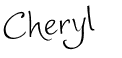











0 COMMENTS:
Post a Comment
Getting your comments brightens my day. I'd love if you left one:)